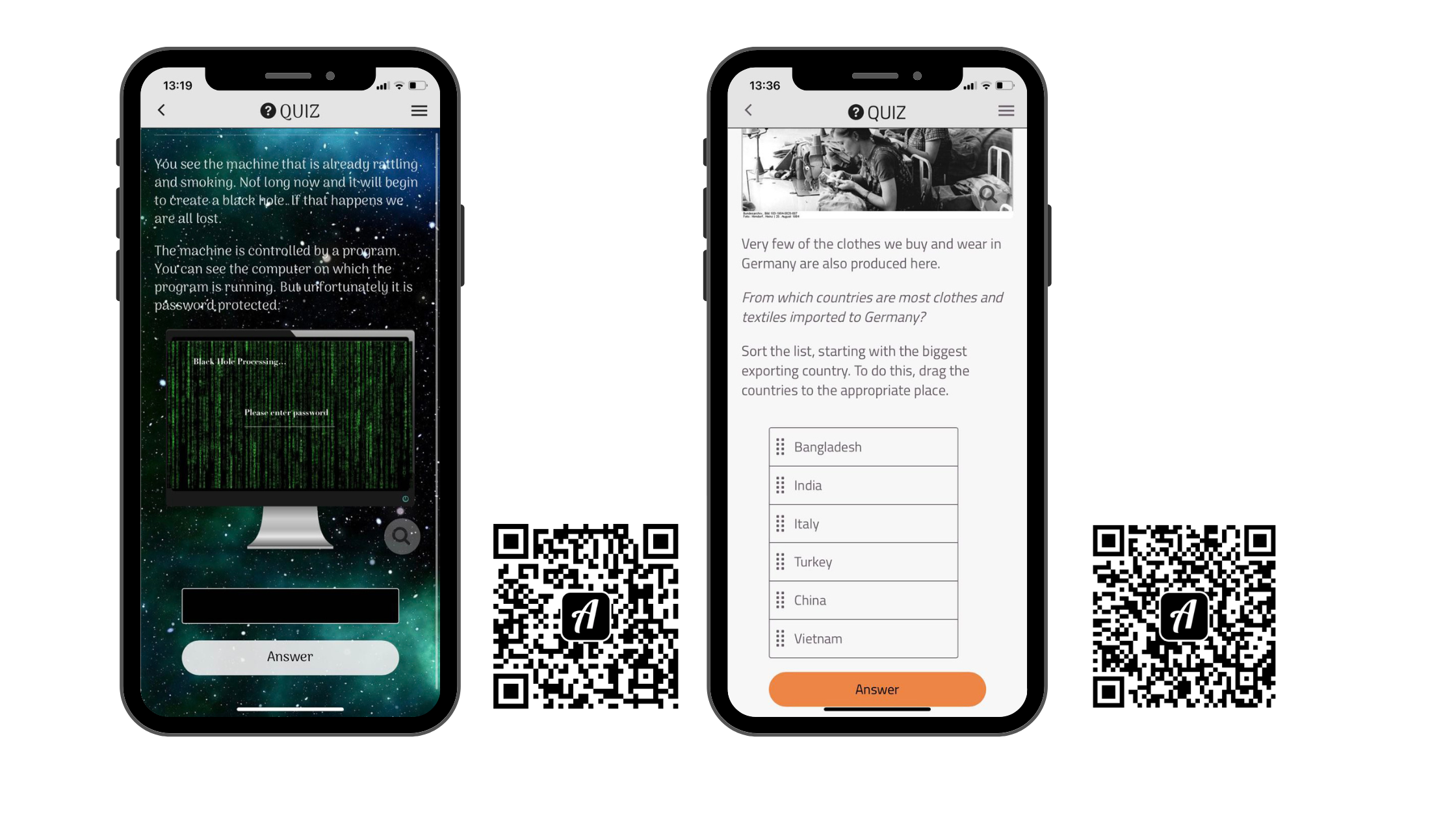Time and again, we at Actionbound are confronted with a question from our users. "Is Actionbound actually barrier-free?". Here is the blog post that answers the question and offers tips and tricks on how to reduce barriers. So we are not completely barrier-free, but our software still offers starting points on how to easily reduce barriers and design content that is suitable for the target group.
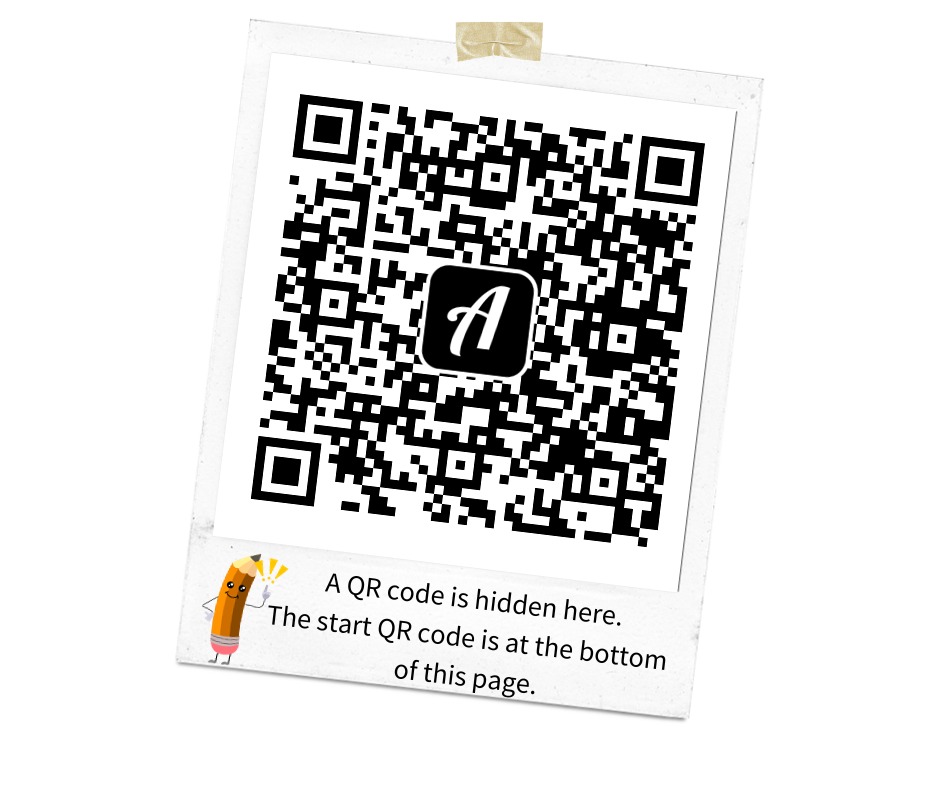
Let's take a closer look at this:
Actionbound can be used to create individual routes, rallies and games. The content is filled in by the creators in our Bound Creator. The players then play the Bound on their mobile devices. Depending on the target group, it is important to prepare the content in such a way that it is understandable and, of course, fun.
Actionbound is for EVERYONE! Inclusion is an important part of our society that aims to provide equal opportunities for participation and development. This also applies in the field of digital learning.
Here are some specific application tips:
READING
The contents of the Bounds can be read aloud by the players. At the beginning of the Bound, a person can be selected to read the contents to the group. Or there can be a game master responsible for reading.
A good option for solo players would be to read the text out loud and, for example, create practice videos with creative tasks. This way, you can review the reading success in the results afterward.
Unfortunately, there is no built-in read-aloud function in the app. However, the texts can be recorded by the creators of the Bound during the development phase and integrated into the individual elements as audio files. This allows players to listen to the texts while reading them. If necessary, the texts could also be narrated by professional speakers. This way, the Bound becomes an immersive auditory experience.
In general, when it comes to texts, it is advisable to pay attention to the following:
- Simple language
- Short sentences
- Paragraph breaks after each sentence
- Not too many sentences in one element
- Highlight words and sentences using Markdown formatting
With our extra feature, the Bound Styler, you have the option to customize fonts and background colors. If you are interested in this topic, get more information from our sales team.
LISTENING
Engage your players' senses and allow them to perceive your content auditorily. Give their eyes a little break and use the option to upload audio files. Don't just record texts, as mentioned above; use sounds or music as well.
Enhance your audio recordings with sound effects and music. Use the option to insert sounds in quiz tasks. For example, you can ask what sound is being heard or have players respond with sounds. You can find many licence-free sounds on the internet for free download. Alternatively, you can easily record sounds and voice messages with your smartphone and upload them to your media library. Give this option a try!
Making it even easier with audio files: Have you heard of our native audio player? We've written an entire blog article about this feature. With this setting, you can, for example, adjust the playback speed. Additionally, you have the option to continue playing the files while in standby mode. No more interruptions. If you're interested in this topic, click here.
PRESENTING & CREATING
Use pictures, illustrations, videos, audio files etc. when designing your Bound. Be creative in the design and avoid walls of text. Present your content to your target group. Or almost (even) better: Let your target group generate the content! Use the Task element and let your players get creative. How do they see the city? What is their favourite place? With photo and video tasks, you can address your players directly and involve them in what you want to convey. When the Bound is finished and the files are uploaded, you as the creator can find the files in your settings. Create a collage from the pictures and let the experience resonate.
TRY OUR INCLUSION-BOUND
Want to see what a Bound could look like? Then take a look at our example Bound. Here, the character Sidney Simple guides you through the Bound and explains the individual elements with a focus on inclusion. Download the Actionbound app for free and scan the starting code at the bottom of the page.
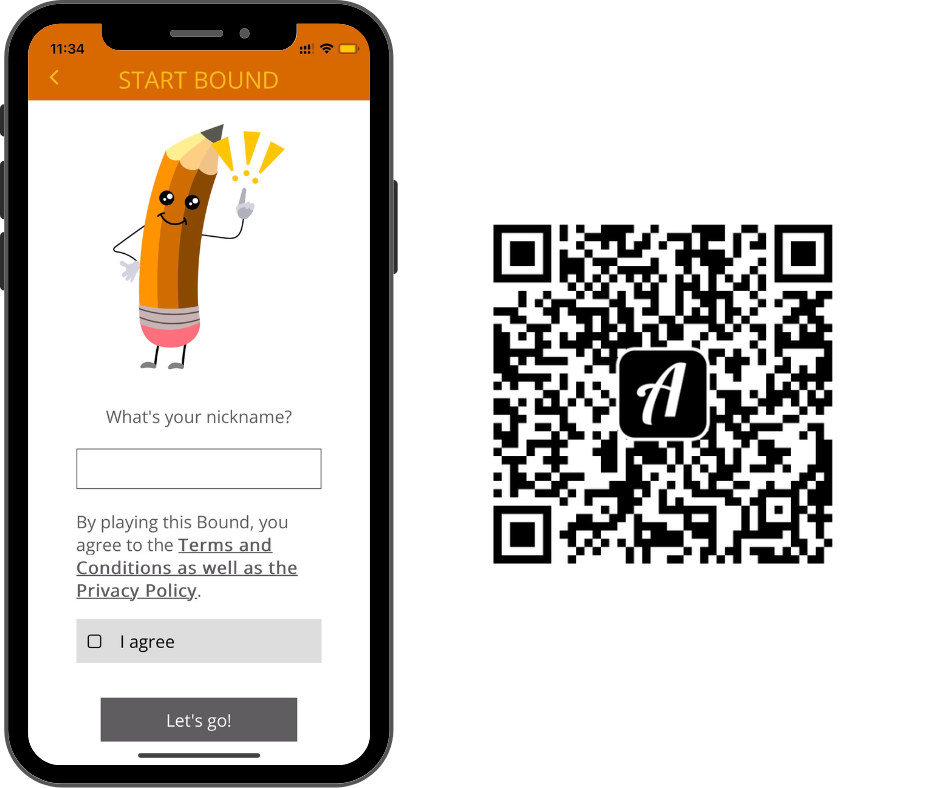
Have fun trying out and developing your Bound idea. We always appreciate your feedback. Do you have an exciting Bound project? Feel free to reach out to us! :)